NFC was supposed to be the future.
My next phone was going to include the technology, which would let me pay at any cash register by waving my phone instead of swiping my credit card. NFC would also let me touch phones with a friend to share a picture, tap my phone to a speaker to play music, and even unlock my phone with a ring or clip. NFC would someday even replace bar codes,according to Osama Bedier, the one-time head of Google Wallet and unofficial torchbearer of the NFC movement. Google’s contactless payments system was bound to take over the world. Until Google gave up on it.
Carriers blocked the company from deploying Wallet on phones, and retailers outside Mountain View didn’t feel much urgency to upgrade their cash registers with NFC capability. Eventually, Google transformed Wallet into a straightforward PayPal competitor. The best hopes for NFC payment adoption in the US lie with several programs created by carriers (Isis) and credit card companies (MasterCard MasterPass), which only work with a few banks and at select retailers. An NFC payments solution — in the US, at least — is effectively stuck in a stalemate. But a new startup called Loop thinks it has the answer: a wireless payments technology that does what NFC promised to do, all without forcing carriers or retailers to change anything.
Loop comes in two flavors, for now: a $39 key fob and a $99 Mophie-esque ChargeCase. Both devices hold virtual versions of your credit and debit cards, and work at over 90 percent of the country’s credit card machines without retailers having to change anything, according to Loop. The Fob and ChargeCase work only with the iPhone, for now, but they will be compatible with Android in April. In 2015, Loop expects its technology to be built into a variety of phones from its OEM partners.
It’s the NFC dream all over again, except this time it might actually come true.
Magnetic attraction
Loop co-founder George Wallner founded Hypercom in the late ‘70s. You probably haven’t heard of it, but Hypercom built the technology behind many of the credit card readers still used in grocery stores, coffee shops, and other retailers today. After making his millions and eventually selling to Verifone, the biggest player in the space, Wallner retired to his yacht. "I was not paying much attention to the payments industry," he says, at least until about a year and a half ago. A friend mentioned that NFC was being pushed as a new medium to transmit credit card information.
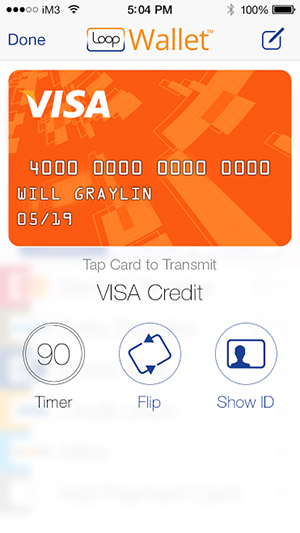
"I was surprised that NFC, which is a good technology, was being used in such a simple way," Wallner says. "The best way to do it is to work with the equipment [retailers] have today — not just something in between." Wallner, an engineer by trade, prototyped a new technology that would transmit magnetic-stripe credit card data, but do it wirelessly. It would effectively have the same impact and feature set as NFC payments, but would work at over 90 percent of credit card machines in the US. Wallner was about to come out of retirement.
He founded Loop with Will Graylin, an entrepreneur whosold a mobile payments company of his own to Verifone, and Damien Balsan, the former head of NFC business development at Nokia. Loop’s first products are the Loop Fob and the Loop ChargeCase. The Fob is essentially a Square-esque credit card reader, and the ChargeCase is a battery pack / case combination with small credit card reader dongle. The Fob connects to your phone via headphone jack, while the ChargeCase connects via Bluetooth. Both devices interface with the PIN-protectedLoopWallet app, which lets you scan in your cards; Loop stores your card data in an encrypted form on your phone, and inside a secure element on the Fob and ChargeCase.
You’ll need to be within a few inches of the actual reader head inside a credit card terminal for it to work, but Loop’s range is good enough that you don’t need to hit it on the nose. From there, pressing a button on the side transmits the magnetic signal for your most recently used card just as if you’d swiped it. If you’re using the ChargeCase, you can tap a card’s icon inside the LoopWallet app to transmit its signal. I tried both the Fob and ChargeCase at coffee shops, taxis, restaurants, and grocery stores, and every time, cashiers were skeptical and wanted to call their manager. Only when I was persistent ("Look, just press the button, trust me") would they do so. And to their surprise, Loop almost always worked on the first try.

The point of sale
I’m happy with Loop’s reliability, but less so with its initial product designs. The Loop Fob is a bit chunky, and only holds one card at a time. (Coin solved this problem with an onboard screen and card-switching button, but it remains to be seen how well it actually works in practice.) I ended up carrying around both the Fob and my wallet just in case, which defeats the purpose of the Fob. Perhaps if it were much smaller, like a Mobil Speedpass, I’d bring it with me everywhere.
TAPPING ON MY PHONE TO PAY FOR SOMETHING FEELS TRULY FUTURISTIC

The Loop ChargeCase is a more logical form factor that provides both backup power and payment capabilities. The ChargeCase is essentially a cheaper-feeling Mophie: it can be activated either with a quick button press on its side, or using the Loop Wallet app. Inside the app, you can flip through all the cards you’ve scanned in, then tap one to transmit its magnetic signal to a credit card reader. Tapping on my phone to pay for something feels truly futuristic, like the Google Wallet promotional videos of yore. This was the promise of Google Wallet, but it’s Loop that delivers. And Loop says it’s already working on a new version of the ChargeCase with a removable Loop card you can hand to waiters and bartenders.
Loop worked at most credit card machines I tried aside from subway-ticketing machines, gas pumps, and ATMs that require you to fully stick in a card for a scan to take place. Loop has hacked its own way to working at these kinds of terminals — it involves sticking another card into the reader slot, and then pressing a Loop device against it — but it’s not worth the trouble. Loop also didn’t work at Duane Reade, a popular chain of drugstores in New York, but Loop says this is only because Duane Reade hasn’t upgraded the software in its credit card readers. At Walgreen’s and Staples, the credit card readers accepted debit card transmissions via Loop, but not credit card transmissions. They require a software upgrade too, it seems. But despite the hiccups, Loop worked in far more places than any mobile payments app or hardware I’ve ever tried. The company solved a big piece of the payments puzzle — but in doing so, revealed another enormous obstacle blocking the path of any mobile payments startup.

In your pocket
Loop’s biggest problem is that it’s a waste of time. It feels magical to use, but isn’t worth the additional 10 or 15 seconds it takes to explain to each and every cashier. At a bar or restaurant, handing over my phone or Fob while yelling instructions over the chatter of other patrons was both awkward and impractical. And even if a friendly cashier doesn’t ask any questions before trying out Loop, they almost always ask questions afterwards. I felt like I was not only wasting my time, but the time of the people in line behind me, like the main character in that one VISA commercial.
Hardware ubiquity, as it turns out, is only half of NFC’s problem. The other half is that it requires cashiers to trust you aren’t trying to hack them by touching your gadget to their credit card reader. Even if Loop works at every register, it doesn’t compute for every cashier. Acceptance may come in time as more cashiers learn about Loop, but I have a feeling that true ubiquity would only come from corporate executives formally deploying new systems asStarbucks and Whole Foods have done with Square readers. Or perhaps even from Isis.
EVEN IF LOOP WORKS AT EVERY REGISTER, IT DOESN’T COMPUTE FOR EVERY CASHIER
Loop and others say they add value by offering retailers digital rewards and custom payment app experiences, but these perks are separate pieces of the payments puzzle that should come once mobile wallets are ubiquitous. Loop also offers the ability to take pictures of your ID and loyalty cards for storage inside the Loop Wallet app, but until I start sprouting gray hairs, no bouncer is going to accept a photo of a photo ID. So I’m stuck with two or three cards in my wallet, which is really no less convenient than carrying five or six cards.
Wallner does say that Loop’s hardware is more secure than a credit card since it can’t be skimmed, providing one more reason to use it. I haven’t been able to personally verify the truthfulness of this statement, but in a world where credit card companies are liable for all fraudulent purchases, Loop’s security isn’t a killer feature.
Source: http://vrge.co/1nNBPOr

















